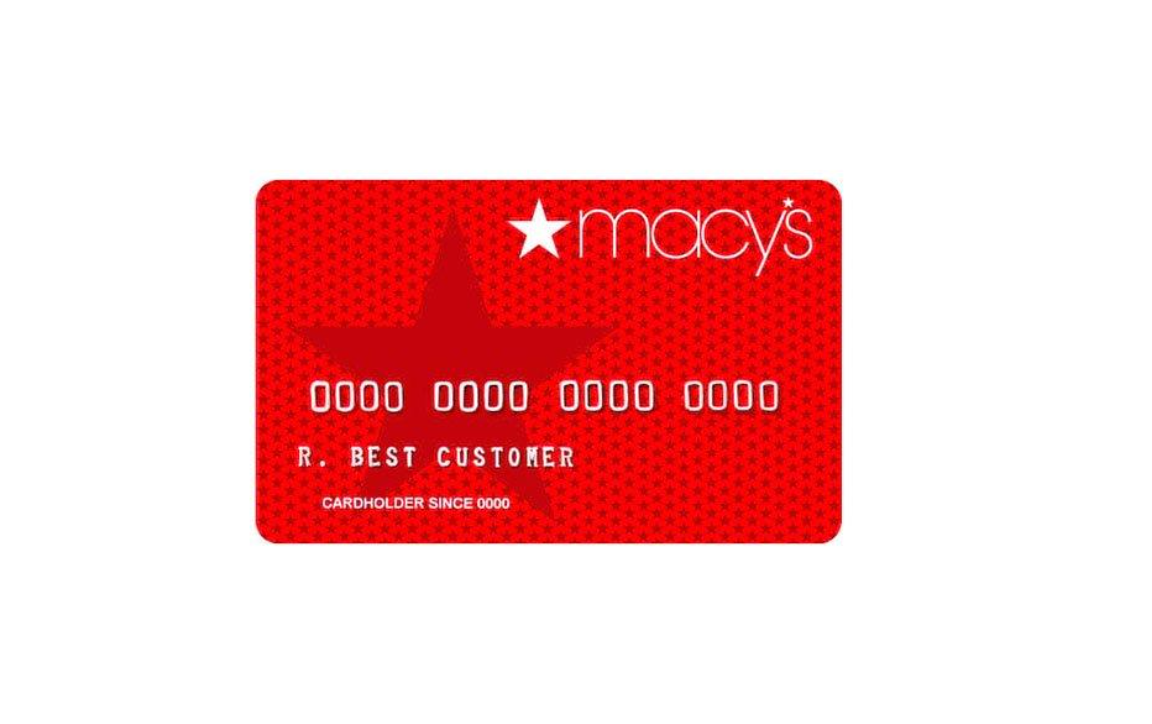
Macy’s is one of the top retailers of shoes, clothing, housewares, and jewellery, offering a wide range of goods to customers worldwide. Its gift cards are some of the most popular presents, but not everyone may find them helpful. If you’re not happy about your Macy’s gift card, don’t worry because you can sell it for instant Naira through Quchange!
Why should I sell my Macy’s gift card to Quchange?
Macy’s gift card is a prepaid card you can use at any of its locations worldwide, including its online store. But if you have no use for it or need instant cash, sell it to us for Naira.
Quchange is the best app to sell a Macy’s gift card for cash. Here are some of the reasons why you’ll love us:
- Market-leading rates – We have the juiciest offers for Macy’s gift cards. You can easily check up-to-date rates through our website or app.
- Quick payouts – We make sure trades are completed almost instantly, even for Macy’s gift cards.
- Convenience – Our app is easy to use, allowing you can sell your gift card in just a few taps without assistance.
- Dependable customer support – We have a reliable customer support team you can reach through WhatsApp or the live chat option on our app. They’re available 24x7 and ready to answer queries.
- Guaranteed rates – We are 100% reliable and based in Nigeria. With Quchange, your money is always 100% guaranteed.
Is it safe to sell my Macy’s gift card?
Macy’s gift cards don’t expire, and they’re safe to sell as long as you use a secure platform like Quchange. Just download our app from Apple App Store or Google Play to ensure you’re installing a legit service!
How do I use Quchange to sell my Macy’s gift card?
Get our app from the App Store or Google Play. After installation, register your account before you sell your Macy’s gift card for cash.
Ready to sell? Find Macy’s from our list of options and fill in a few details. When you’re done, you can expect the money in your account within a few minutes.
HOW TO SELL MACY GIFT CARDS
1. Search or scroll to find the Macy gift card you wish to sell, tap on it, and select the currency of your card.
2. Select the type of card you own, either e-code or physical (meaning a picture of the card).
3. Click on tap to add value
4. You will see a list of predefined values. If your Macy card value is not there, click on "TAP TO ADD OTHER VALUE," where you can enter a custom value. In this case, the value of your card.
5. Click on plus to indicate the number of images you will be uploading. For instance, if your card is 50 ebay 2 pieces, you will select or enter a custom amount of 50 and tap on the plus button twice,
6. Click on the plus image to attach a picture of the card. NOTE, the card image must be fully scratched to reveal the code, which is what's important, i.e., the grey strip must be scratched off
7. Click on Sell
8. The card is processed, and when it is done, it is credited to your wallet. Tap on the wallet and request a withdrawal. However, before you can request a withdrawal, you have to enter your payment details.
9. Click on "Account," which can be found on the sidebar menu. It leads to a tab that says "update payment details."
10. You can withdraw the value of your Macy gift card in any currency you want, including USD, Euros, Naira, and Cedis. Payment methods include bank transfer, mobile money, bitcoin, USDT, PayPal, Cash App, etc.
11. Payment is sent instantly once you request a withdrawal.