Best Place to Sell Google Play Gift Cards for Cash
Google Play gift cards can be used to purchase apps and games and all kinds of movies, TV shows, music, and more from the ever-growing Google Play store. They make excellent gifts for Android users who love feeding their hunger for digital products. But what if you’re not a techie? No problem. You can always sell your Google Play gift card for cash on Quchange.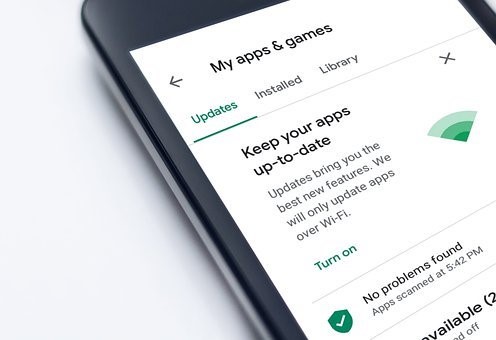
If you love watching the latest TV series, trying out new games, or downloading the hippest tunes, then Google Play is undoubtedly the best source for all your digital media cravings. But if you’d rather have some extra money in your pocket, you have the option to sell your Google Play gift card for cash. Whoever gave you the card doesn’t have to know that you sold it.
The great thing about trading your Google Play gift card for naira is that you can use the proceeds of the sale to buy whatever you wish instead of being limited to what’s offered in the digital superstore. You can also save your money for a bigger purchase later on!

It’s easier than ever to sell your Google Play gift card for cash, thanks to Quchange. Simply download the Quchange app and sign up for an account. Upload the details of your Google Play card and wait for us to validate them. Once your card is approved, you can sell it and get money into your Quchange account, which you can then withdraw into your bank account.
Don’t let your card go waste. Aside from Google Play Gift Card you can also sell Steam, American Express, Nordstrom, Amazon, Vanilla Visa, and many more.
What are you waiting for? Download Quchange and sell your Google Play gift card in Nigeria immediately.
HOW TO SELL GOOGLE PLAY GIFT CARDS
1. Search or scroll to find the Google Play gift card you wish to sell, tap on it, and select the currency of your card.
2. Select the type of card you own, either e-code or physical (meaning a picture of the card).
3. Click on tap to add value
4. You will see a list of predefined values. If your Google Play card value is not there, click on "TAP TO ADD OTHER VALUE," where you can enter a custom value. In this case, the value of your card.
5. Click on plus to indicate the number of images you will be uploading. For instance, if your card is 50 ebay 2 pieces, you will select or enter a custom amount of 50 and tap on the plus button twice,
6. Click on the plus image to attach a picture of the card. NOTE, the card image must be fully scratched to reveal the code, which is what's important, i.e., the grey strip must be scratched off
7. Click on Sell
8. The card is processed, and when it is done, it is credited to your wallet. Tap on the wallet and request a withdrawal. However, before you can request a withdrawal, you have to enter your payment details.
9. Click on "Account," which can be found on the sidebar menu. It leads to a tab that says "update payment details."
10. You can withdraw the value of your Google Play gift card in any currency you want, including USD, Euros, Naira, and Cedis. Payment methods include bank transfer, mobile money, bitcoin, USDT, PayPal, Cash App, etc.
11. Payment is sent instantly once you request a withdrawal.